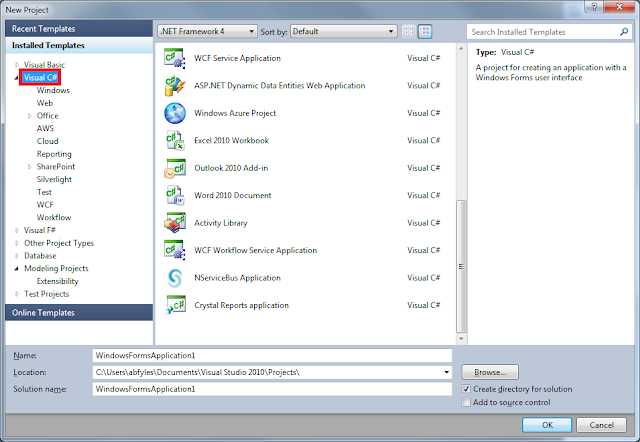After downloading and installing the package, the first thing that we have to do is create a new NSB application. So where is it? I expected it to be in a custom NServiceBus folder under Visual C#, but it wasn't. Then I tried Windows thinking that since we deploy as a Windows Service, it would be there. Nope. Modeling Projects? Nope. So then I did a search and found it at the Visual C# root. I eventually found it, but I'm hoping this moves somewhere more obvious. I'm also curious about the term "application". In the Advanced Distributed System Design course we talked at length on how an application is something that does not require network access, something like Microsoft Word. I'm thinking this should be changed to "System" instead.
It takes you right into the designer canvas which is nice. In the toolbox we have a pretty small set of items, a couple of message types, matching connectors, and two endpoints. I'm going to try to set up a simple send-only client that in turn publishes to a couple of subscribers.
Somehow my references are busted, so I opened the project to see the path and it's referencing some MSBuild variable, so I just updated all the refs. I'm not sure what the bug is here, but I'll blow right by it.
Now that we've generated the system, let's go and see what it did. So far the Client looks just fine:
All the message classes look fine and I'm glad to see that the commands are separated from the events into different assemblies. I'm also glad to see that the Publisher is defined correctly:
I didn't think it would do that based on the canvas. I would like to see a larger group of endpoints that are defined based on there role. This would include Publisher, Subscriber, Distributor, Worker, and Server. This would make it very obvious to the beginner what they are building. The Subscribers are also defined correctly:
It would also be nice if the endpoint configuration matched what was on the canvas, in this case that would be "AsA_Subscriber". Most people that I've helped to learn NSB get a little caught up on what the endpoints can do. If we added "AsA_Subscriber" we could also do some validation on the subscription itself(depending on the profile).
All in all, this is a huge step forward. Congratulations to the team for significantly lowering the barrier to entry to getting started. I'd like to see some of the refinements I mentioned above and also would like some Distributor support(I'm sure that is on the list).
Tuesday, December 27, 2011
Tuesday, December 20, 2011
NServiceBus 3.0 Beta 1
You can download 3.0 from here
Monday, October 31, 2011
NServiceBus Modeling Tools Video
I just gave this a look and the tools really lower the barrier to entry to "getting on the bus". I'm going to take some time this week and give it a full evaluation and I'll post that back here. For now, enjoy the video.
NServiceBus Modeling Tools for Visual Studio from NServiceBus Ltd. on Vimeo.
Thursday, July 21, 2011
The Great Worker Pile Up Problem: Solved!
In our configuration of the Distributor pattern, we have the Distributor clustered across multiple VMs. We also run Workers on separate nodes in the same cluster. We are doing this so that we can deploy the same image to all nodes. With this configuration any Distributor/Worker can move from one node to the other in case of a failure. With all this sliding of nodes around we ran into one main issue.
Everything worked great up until we had the big pile up. What would happen is we would intentionally drop all the nodes in succession until we got down to one node. Usually this node would have the Distributor already there and Worker1 would slide over. No problems. When Worker2 slid over to that node all of a sudden one of the Workers would take itself out of business, all the work would move to the other Worker and then we'd have a couple messages disappear. Disappear temporarily that is. Eventually they would come back and be processed.
We initially thought this was due to MSDTC since we saw messages that weren't get ack'd hanging out. After chasing this awhile we then figured it must be some networking issue. Like just about any clustered VM we have 2 NICs configured on the VM, one for the SAN and one for everything else. Come to find out when the last Worker slid over, it was picking up the NIC for the SAN and not the general network. Therefore the messages weren't getting ack'd, but eventually they'd find their way back.
We tried setting the priority of the NICs and so on to no avail. After speaking with MS, we ended up pinning the IPs of the local machines in the registry to the correct network interface. We also had to do this on the clustered services as well. Now when the nodes slide about the local IPs don't change and we have a script that the services depend on that updates the clustered IPs if necessary(like when you change data centers).
I'd like to that our team for being persistent and finally tracking this one down. Now we can deploy the same image to all nodes and have them move about freely. Everything works as designed with full load balancing.
Friday, May 6, 2011
Introducing NServiceBus Visual Studio Templates
I really got tired of creating the same projects over and over so I decided to create some templates. I packaged them up and put them on the Visual Studio Gallery: http://visualstudiogallery.msdn.microsoft.com/9546d382-7ffa-4fb8-8c0f-b7825d5fd085
Right now it only includes a few project templates and a few items. If you are using the project templates there is a custom wizard that will prompt you for a path to the NSB binaries. This will auto adjust the HintPath in the project file to point to that directory.
I'm planning on adding more endpoints and some complete solutions in the near future. Let me know what you are looking for via the gallery so I can keep track of it there.
Right now it only includes a few project templates and a few items. If you are using the project templates there is a custom wizard that will prompt you for a path to the NSB binaries. This will auto adjust the HintPath in the project file to point to that directory.
I'm planning on adding more endpoints and some complete solutions in the near future. Let me know what you are looking for via the gallery so I can keep track of it there.
Wednesday, April 27, 2011
More Reasons Working with NServiceBus is Just Easier than WCF over MSMQ
We have some teams that went down the route of using WCF over MSMQ. Using a durable transport was the right thing to do for their process(accepting orders). We ran into a few issues along the way and had we used NSB to start with, we would have just avoided them.
IIS/WAS Hosting
We *thought* this would be a no brainer, but it really wasn't. Come to find out, if something goes wrong or your app pool recycles(every 24 hours or so guaranteed), you need to "warm-up" the service before it accepts messages. So Microsoft's answer to this is a warm-up extension to IIS or to host the service as a Windows Service. I think hosting in a Windows Service is a much better idea anyway as we weren't really using any of the IIS features anyway on the MSMQ transport. The thing is, had we used NSB out of the box we'd never have encountered such an issue.
Windows Service Hosting
Hosting this way gets you out of the warm-up jam. Unfortunately there is another problem if your shop uses SCOM like we do for monitoring. We haven't been able to get SCOM to monitor on the poison sub queues that WCF creates to put bad messages. We have some choices, which are call on MS to get this to work, build our own monitor, or just switch to NSB. I prefer the latter as we already have plenty of endpoints that we monitor just fine.
Summary
If you are thinking of using WCF over MSMQ make sure you host in a windows service and have a plan for when bad things happen. To us it makes sense to just retrofit those endpoints to NSB and avoid all the issues completely.
IIS/WAS Hosting
We *thought* this would be a no brainer, but it really wasn't. Come to find out, if something goes wrong or your app pool recycles(every 24 hours or so guaranteed), you need to "warm-up" the service before it accepts messages. So Microsoft's answer to this is a warm-up extension to IIS or to host the service as a Windows Service. I think hosting in a Windows Service is a much better idea anyway as we weren't really using any of the IIS features anyway on the MSMQ transport. The thing is, had we used NSB out of the box we'd never have encountered such an issue.
Windows Service Hosting
Hosting this way gets you out of the warm-up jam. Unfortunately there is another problem if your shop uses SCOM like we do for monitoring. We haven't been able to get SCOM to monitor on the poison sub queues that WCF creates to put bad messages. We have some choices, which are call on MS to get this to work, build our own monitor, or just switch to NSB. I prefer the latter as we already have plenty of endpoints that we monitor just fine.
Summary
If you are thinking of using WCF over MSMQ make sure you host in a windows service and have a plan for when bad things happen. To us it makes sense to just retrofit those endpoints to NSB and avoid all the issues completely.
Wednesday, April 6, 2011
NServiceBus Customization Part 2: IWantToRunAtStartup
When NSB starts up it will look for all implementors of the interface IWantToRunAtStartup and call their Run() methods. When NSB spins down it will also call the Stop() method of the same interface. This gives us a good place to run expensive one time initialization code or to tweak out the bus prior to getting going. A common usage of this interface is for the manual subscription to specific message types:
public IBus Bus { get; set; }
#region IWantToRunAtStartup Members
public void Run()
{
this.Bus.Subscribe<IProductUpdatedEvent>();
this.Bus.Subscribe<IProductCreatedEvent>();
}
public void Stop()
{
this.Bus.Unsubscribe<IProductUpdatedEvent>();
this.Bus.Unsubscribe<IProductCreatedEvent>();
}
#endregion
One thing that I would caution against doing in the Run() method is not exiting the method. I've seen cases where someone will go into an infinite loop and never exit Run(). Typically this is done to perform a task on a given interval. There are much better ways to do this, mostly commonly you can put a Timer into the container and wire into its events. If you never leave the Run() method, the Bus doesn't ever really startup and you will get some odd results.
Friday, April 1, 2011
NServiceBus 3.0 Details
The following content is paraphrased from the Yahoo Group:
Second, there's the Data Bus feature that Andreas Öhlund (http://andreasohlund.net/) has been working on. As many of you know, most queuing transports have a limit on the size of message they can deliver - with MSMQ this is 4MB, with Azure it's 8KB. The Data Bus will allow you to transmit messages of an almost arbitrary size as it transmits the "data" portion on a separate infrastructure than the actual message. This is currently implemented using the file system but will be done using a database (RavenDB) as well - more on that in just a minute. The thing is that between remote sites, there often isn't the ability to have a shared file system or database, as the sites may not always be connected to each other. In order to resolve this issue, Andreas is also working on the Gateway to make it Data Bus aware - that and also able to support transports other than HTTP, like TCP and FTP. Third, there's the Azure integration that Yves Goeleven has been driving for some time now. For all those of you who've been looking for a simpler developer experience on Azure, Yves has really done it, abstracting away almost all of the underlying complexity behind your standard NServiceBus interfaces. You can find out more about this through his series of blog posts here:http://cloudshaper.wordpress.com/
The integration of RavenDB will enable us to stop merging NHibernate, but we'll still integrate with it out of the box. This will make it much easier for you to plug in your own version of NH instead of ours. Fifth is the Timeout Manager - one of the areas of NServiceBus that hasn't been as strong as the others. Jonathan Oliver (http://blog.jonathanoliver.com/ who has been ramping up his involvement over the past while) will be using our new RavenDB persistence to replace the use the input queue, which will dramatically increase the performance and robustness of the Timeout Manager.
Finally, the 3.0 release schedule looks something like this - Alpha by the end of April (primarily focusing on APIs), Beta in July, and a Release (or at least release candidate you can go live with) in September.
First of all, I'd like to talk about the thing that will influence you the most. We're making every effort to make the use of NServiceBus (particularly it's auxiliary processes like the Timeout Manager, Distributor, and Gateway) much, much easier. What this means is removing much of complexity of using these capabilities by hosting them within the same host as your own process, but don't worry, we'll make it easy for you to turn them on and off using profiles. This will enable us to configure all the routing to these processes for you, but if you want, you can always go back to the manual approach in version 2.x. This is where I'll be investing most of my time.
Fourth is RavenDB integration. I'm happy to say that a licensing agreement has been reached that will allow users of NServiceBus Standard Edition to use RavenDB for things like Subscription Storage and Saga Persistence at no additional cost. This will save you from having to haggle with your DBAs anytime you want production-ready storage for NServiceBus - it'll give you a much more cohesive deployment without worrying about overloading your existing relational databases. I'm happy to welcome one of our newest committers, Jonathan Matheus (http://www.linkedin.com/in/jonathanmatheus), who is making this happen.
We're also looking at stronger Visual Studio integration, possibly to the level of providing model-driven code/config generation. We'll see if it's feasible to get that done within the 3.0 timeframe, or whether that will be delivered as a separate download afterwards.
Sunday, March 27, 2011
NServiceBus Customization Part 1: IWantCustomInitialization
In this first part we're going to explore how to take control of NServiceBus during the initialization phase. By implementing the IWantCustomInitialization interface, you take full control away from NSB Roles. What is a Role? A Role tells an Endpoint how to participate on the bus. Typical Roles are the Server, Client, and Publisher Roles. These are defined by a class in your project, typically named EndpointConfig. A Role will define certain aspects of behavior, like whether or not it can receive messages(AsA_Client).
Most of the time you don't end up ever overriding the default behavior of the Roles. When you do, you'll implement the IWantCustomInitialization interface and have full control over NServiceBus. You will use the static NServiceBus.Configure class to get things going. Let's take a look at all the options(as of 2.5, 3.0 follows):
Most of the time you don't end up ever overriding the default behavior of the Roles. When you do, you'll implement the IWantCustomInitialization interface and have full control over NServiceBus. You will use the static NServiceBus.Configure class to get things going. Let's take a look at all the options(as of 2.5, 3.0 follows):
- .With()/.WithWeb() - these first methods give you the ability to control assembly scanning. When NSB fires up, it will scan the bin directory by default. This gives you control over what gets scanned. You can provide a list of Assemblies, a list of Types, or a path. You'll want to use the WithWeb() version if you are using NSB with ASP.NET.
- NServiceBus.AllAssemblies - This class allows you to provide a list of assemblies not to load. An example of this would be "AllAssemblies.Except( "Assembly1" ).And("Assembly2")".
- .Synchronization() - tells NSB that message processing with occur in a synchronization domain. This is useful for rich client applications where you need to marshal from a background thread back to the UI.
- .DefaultBuilder() or .MyContainerOfChoiceBuilder() - this next set of methods controls the container. You can take the default container(AutoFac as of 2.5) or specify your own. You'll need to include the builder implementation for your container as well as specify an instance of your container.
- .UnicastBus() - use unicast messaging
- DoNotAutoSubscribe() - do not auto subscribe to a Publisher's messages
- ForwardReceivedMessagesTo( String ) - forward all messages to another endpoint. This is helpful if you want to do some auditing.
- LoadMessageHandlers() - tells the bus to scan and load message handlers. There are a couple interesting variants on this method:
- LoadMessageHandlers<TFirst> - tells the bus to load the handlers but load the assembly where TFirst resides before the rest
- LoadMessageHandlers<T>( First<T> ) - load the handlers and specifies that the handlers in the given order should go first. To use the First class to specify ordering, it has 2 methods, "Then" and "AndThen". A typical usages would be "First<IHandler1>.Then<IHandler2>().AndThen<IHandler3>()"
- PropagateReturnAddressOnSend( Boolean ) - receivers of the messages sent by this endpoint will see the address of the incoming messages
- .XmlSerializer() or .BinarySerializer() - specify the serialization technique you'd like to use.
- .CustomConfigurationSource( IConfigurationSource source ) - if you would rather not use the standard app.config file or its sections for Administrative configuration, you are welcome to use your own. Simply implement the IConfigurationSource interface and you are on your way.
- .MsmqTransport() - tells NSB to use MSMQ as the underlying communication mechanism. This may be swapped out in favor of other transports. Along with this setting, you can configure a few things underneath it:
- .DoNotCreateQueues() - don't try to create queues if they don't exist
- .IsolationLevel( IsolationLevel ) - the isolation level of the transaction that MSMQ uses. You may consider tweaking this for performance reasons or otherwise.
- .IsTransactional( Boolean ) - for web scenarios, you may not want to use a transaction when pushing a message to the queue
- .PurgeOnStartup( Boolean ) - determine whether or not to purge queues when NSB starts up.
- .TransactionTimeout( Timespan ) - the time to wait for a transaction
- .MsmqSubscriptionStorage() or DBSubscriptionStorage() - tells NSB where to persist subscriptions. If you are using Profiles, this is set in the Profile of choice(Lite, Integration, or Production). If using MSMQ, the queue to use is in the config file. If using NHibernate, you can default to the config file for NH properties or supply an IDictionary to the overload.
- .DBSubscriptionStorageWithSQLLiteAndAutomaticSchemaGeneration() - pretty sure we all have this one down.
- .Sagas() - tells NSB to look for Sagas in the assemblies provided to NSB in the beginning of the process.
- .NHibernateSagaPersister() - this will use NH for Saga persistence. Unless supplied to the overload, NSB will use the config file for the NH properties. You can give this method an IDictionary of properties as this point.
- NHibernateSagaPersisterWithSQLLiteAndAutomaticSchemaGeneration() - pretty self explanatory I think.
- .RijdaelEncryptionService() - if you are encrypting messages, this will load the keys from the config.
- .Log4Net() - there are a few overloads here for you to tweak Log4Net. You have access to the Appender, AppenderSkeleton, and you and specify your own configuration.
- .RunCustomAction( Action ) - this is a place where you can run anything you want really. Typically I've seen this used to tweak the container very early in the boot strapping process.
New 3.0 Options
Some of the options have moved around to new classes, but the semantics remain the same. Below are some of the new options available to address new features.
- .MessageForwardingInCaseOfFault() - tells the bus to forward messages when there is a fault
- .FtpTransport() - FTP transport options
- .ImpersonateSender(Boolean) - whether we should impersonate the sender or not
- .InMemoryFaultManagement() - sets up the in memory fault manager. Faults are lost when the process shuts down.
- .NHibernateFaultManager() - sets up the NH fault manager. Faults are saved to a database with the exception that caused them.
- .NHibernateUnitOfWork() - sets the UOW manager to use the internal NSB NH manager. You can supply your own if you are also using NH in your code.
As we've found out, you have full control over how NSB is configured right from the start. Next time we'll a close look at the Roles we talked about earlier in the article.
Monday, March 21, 2011
ReturnToSourceQueue PowerShell Script: Updated
UPDATE: I've added transaction support to the script. Previous to this you would have lost a message if something had gone wrong. PS does not support TransactionScope, so we had to use MessageQueueTransaction.
The ReturnToSourceQueue.exe tool that comes with NSB presented a challenge to us when we tried to deploy it on all our app servers. We needed to schedule an on-demand job to run the tool by our Operations group. Since the agent we use goes on each machine and is not cluster aware, this presented an issue. Our resolution was to replicate the same functionality in PS with a bit of a twist. We added the ability to hit a remote queue. The script was done by one of our developers Brandon Moriarty and I've posted it to GitHub for everyone to enjoy! Big thanks to Brandon for whipping this one up. Don't forget I have a few other PS scripts in there to do some quick and dirty things with MSMQ.
The ReturnToSourceQueue.exe tool that comes with NSB presented a challenge to us when we tried to deploy it on all our app servers. We needed to schedule an on-demand job to run the tool by our Operations group. Since the agent we use goes on each machine and is not cluster aware, this presented an issue. Our resolution was to replicate the same functionality in PS with a bit of a twist. We added the ability to hit a remote queue. The script was done by one of our developers Brandon Moriarty and I've posted it to GitHub for everyone to enjoy! Big thanks to Brandon for whipping this one up. Don't forget I have a few other PS scripts in there to do some quick and dirty things with MSMQ.
Friday, March 18, 2011
NServiceBus Customization, Let me Count the Ways!
So as promised I'm going to start a new series on customizing the behaviour of NSB. I figured that we'd first try to count up all the ways to do it and then tackle each one by one. I'm going to categorize them by when they occur during the NSB lifetime, Startup, Processing, and Shutdown. I'm not going to include everything(it would take forever), but I'm going to include the most popular places where you'd customize.
Startup
Processing
Shutdown
Startup
- IWantCustomInitialization - take over control of how the bus is initialized, skipping Roles
- Roles - AsA_* interfaces. Control how the bus is initialized.
- IWantToRunAtStartup - run a custom action once at startup
- IConfigureLoggingForProfile<T> - configure logging for a specific Profile
- Profiles - IProfile. Determine settings for a given target environment. OOTB includes "Lite", "Integration", and "Production"
- ISpecifyMessageOrderHandling - creates a "pipeline" of messages and gives them a specific order
- The Container - you can pretty much change anything in the container, including passing in your own that is loaded with your stuff.
Processing
- IMessageMutator - manipulate inbound and outbound messages
- IMessageModule - inject some logic before and after message processing
- IManageUnitsOfWork - UOW pattern handling
- IManageMessageFailures - custom failed message handling
- Processing Events - StartedMessageProcessing, TransportMessageReceived, FinishedMessageProcessing, FailedMessageProcessing. You can use these to do something when message events are happening(say perf counters)
Shutdown
- IWantToRunAtStartup - there is a Stop method here that gets called once during shutdown
ReturnToSourceQueue PowerShell Script
The ReturnToSourceQueue.exe tool that comes with NSB presented a challenge to us when we tried to deploy it on all our app servers. We needed to schedule an on-demand job to run the tool by our Operations group. Since the agent we use goes on each machine and is not cluster aware, this presented an issue. Our resolution was to replicate the same functionality in PS with a bit of a twist. We added the ability to hit a remote queue. The script was done by one of our developers Brandon Moriarty and I've posted it to GitHub for everyone to enjoy! Big thanks to Brandon for whipping this one up. Don't forget I have a few other PS scripts in there to do some quick and dirty things with MSMQ.
Monday, March 7, 2011
Oracle AQS Transport Now on NServiceBus-Contrib
Source has been committed to the v2.5 branch on GitHub. I'll start work on the master(a.k.a. 3.0 version) shortly.
Monday, February 28, 2011
Oracle AQS Transport Complete & the Next Article Series
This went together pretty quickly. I have a local version tested and working from both directions. I can push messages in from the database side via a stored procedure and also from the .NET world. All that is left is to fork NServiceBus-Contrib and get the code into that solution structure and figure out how to build it. It's using Ruby/rake which I've never used before, but the format seems simple enough.
After that work is done, it's back to getting the 3.0 branch to function. I'll need to work on the serialization issues with the headers, hopefully that is not a big deal. I'll be sure to include all the SQL scripts I used to setup and test the transport.
During our implementation of NSB, we came across many times where we had to customize NSB to do various things. I'm thinking the next series will be on all the ways you can customize and extend NSB.
After that work is done, it's back to getting the 3.0 branch to function. I'll need to work on the serialization issues with the headers, hopefully that is not a big deal. I'll be sure to include all the SQL scripts I used to setup and test the transport.
During our implementation of NSB, we came across many times where we had to customize NSB to do various things. I'm thinking the next series will be on all the ways you can customize and extend NSB.
Tuesday, February 22, 2011
Working on Oracle AQS Transport
Internally we have a need to hook into certain changes within some data that is housed in Oracle. Our solution will be to use Oracle CDC(Change Data Capture) to grab the info we need right from the redo logs and push that data into a table. We're going use the table to provide those who would like to do ETL a simple way to grab data that is not on the live tables and only contains the changes. From this table we'll push the rows into Oracle AQ(Advanced Queuing). From here we have the opportunity to drive that data right onto NSB much like the Service Broker is being used in this article.
Thanks to the contributors over at NServiceBus/NServiceBus-Contrib I have a great head start. I started out going down the NSB 3.0 route since the barrier to entry has been lowered greatly when attempting to create a custom Transport. Inadvertently I realized that I'm going to need to support NSB 2.5 seeing as how most of my shop is still on 2.0 and moving to 2.5, not only that 3.0 is still considered alpha or pre-alpha even. I also ran into an interesting serialization error in 3.0 anyway, once which I'll have to revisit later. The message headers on TransportMessage in 3.0 is now a Dictionary(used to be a List) which the serializer does not like one bit.
Luckily I was able to re-use the code from the 3.0 implementation. Going back to the 2.5 methodology has been a bit painful, and I'm glad that the custom Transport story is changing drastically. I have everything all set up and I'm ready to test. I'm even running Oracle 10g Express locally so this thing should be easy to try out for everyone. I'm interested to see if I can clean up some of the serialization work from the Service Broker implementation. Oracle AQ stores everything in a special table that backs the queue. You can tell it to make the column that stores the data to be an XMLType column or RAW, which I'm hoping plays more nicely with the serializers.
Once I get something more solid my plan is to put the code out on my personal repository in github and then work on getting it integrated into NServiceBus-Contrib. Let me know if anyone has already built this or is trying to, I'm always on the lookout for any problems or suggestions that have come up.
Thanks to the contributors over at NServiceBus/NServiceBus-Contrib I have a great head start. I started out going down the NSB 3.0 route since the barrier to entry has been lowered greatly when attempting to create a custom Transport. Inadvertently I realized that I'm going to need to support NSB 2.5 seeing as how most of my shop is still on 2.0 and moving to 2.5, not only that 3.0 is still considered alpha or pre-alpha even. I also ran into an interesting serialization error in 3.0 anyway, once which I'll have to revisit later. The message headers on TransportMessage in 3.0 is now a Dictionary(used to be a List) which the serializer does not like one bit.
Luckily I was able to re-use the code from the 3.0 implementation. Going back to the 2.5 methodology has been a bit painful, and I'm glad that the custom Transport story is changing drastically. I have everything all set up and I'm ready to test. I'm even running Oracle 10g Express locally so this thing should be easy to try out for everyone. I'm interested to see if I can clean up some of the serialization work from the Service Broker implementation. Oracle AQ stores everything in a special table that backs the queue. You can tell it to make the column that stores the data to be an XMLType column or RAW, which I'm hoping plays more nicely with the serializers.
Once I get something more solid my plan is to put the code out on my personal repository in github and then work on getting it integrated into NServiceBus-Contrib. Let me know if anyone has already built this or is trying to, I'm always on the lookout for any problems or suggestions that have come up.
Monday, February 7, 2011
NServiceBus 3.0: Message Mutators
In NSB 2 it was a bit more tricky to change messages as they were sent to and from endpoints. In NSB 3 we now have a couple of simple interfaces to plug in our custom logic to change messages. The typical scenario this is used for is to encrypt all or part of a message. The encryption message mutator is built right in and can be used at any time. In this article we'll show how to create a custom message mutator to simply do some math on Double fields in a message. Let's first take a quick look at the interfaces involved.
Each interface gives us access to the message so that we can mutate on the inbound and/or outbound message. All we have to do as a consumer is implement the desired interface and load it into the NSB container. For my mutator, I will implement IMessageMutator and only implement the outgoing message for the time being.
So that's it! Now we can dream up any kind of change to our messages. Maybe you want to compress or hash some of the messages, it's all up to you.
Each interface gives us access to the message so that we can mutate on the inbound and/or outbound message. All we have to do as a consumer is implement the desired interface and load it into the NSB container. For my mutator, I will implement IMessageMutator and only implement the outgoing message for the time being.
public class MultiplierMutator : IMessageMutator
{
#region IMutateOutgoingMessages Members
public NServiceBus.IMessage MutateOutgoing(NServiceBus.IMessage message)
{
var doubles = message.GetType().GetProperties().Where(p => typeof(double).IsAssignableFrom(p.PropertyType));
foreach (var dbl in doubles)
{
double dblValue = (double)dbl.GetValue(message, null);
dbl.SetValue(message, dblValue * 5, null);
}
return message;
}
#endregion
#region IMutateIncomingMessages Members
public NServiceBus.IMessage MutateIncoming(NServiceBus.IMessage message)
{
return message;
}
#endregion
}
In this class we first find all Double fields. Once we have that list we simply multiply each field by an arbitrary number, in this case 5. The last thing we need to do is let the container know about the mutator. We do this in our implementation of IWantCustomInitialization.NServiceBus.Configure.Instance.Configurer.ConfigureComponent<MultiplierMutator>(NServiceBus.ObjectBuilder.DependencyLifecycle.InstancePerCall);Now we can fire up our endpoints and watch what happens. I stubbed this into the Encryption sample that comes with the NSB download. In the Client project I added a value to the Result field on the message.
while (Console.ReadLine() != null)
{
Bus.Send<MessageWithSecretData>(m =>
{
m.Secret = "betcha can't guess my secret";
m.Result = 5;
});
}
Now for the output from the Server project:So that's it! Now we can dream up any kind of change to our messages. Maybe you want to compress or hash some of the messages, it's all up to you.
Wednesday, January 26, 2011
MSMQ PowerShell Scripts
I thought I'd hand out a couple of PowerShell scripts that I whipped up for our Server Admin friends. You can use these to do some basic things with MSMQ such as send a message, browse messages in a queue, and return messages to a source queue. Check them out: https://github.com/afyles/Blog/tree/master/PowerShell
Monday, January 24, 2011
Clustered MSDTC Mutual Authentication Gotcha Between 2003/2008 Servers
This is more of a mental note that anything else, but we ran across an issue with configuring our subscriptions database on a cluster. What we had set up was a 2008 cluster with our Publisher on it and a 2003 cluster with our subscriptions DB on it. MSTC was giving us a very distinct error:
[SQL: SELECT this_.SubscriberEndpoint as y0_ FROM [Subscription] this_ WHERE this_.MessageType in (?, ?, ?)]; Communication with the underlying transaction manager has failed.; The MSDTC transaction manager was unable to push the transaction to the destination transaction manager due to communication problems. Possible causes are: a firewall is present and it doesn't have an exception for the MSDTC process, the two machines cannot find each other by their NetBIOS names, or the support for network transactions is not enabled for one of the two transaction managers. (Exception from HRESULT: 0x8004D02A)
The solution for this was that 2003 servers in cluster doesn't support Mutual Authentication. We ended up just using the Incoming Caller authentication between the clusters and everything started working again. Hope this helps someone else with the same problem.
[SQL: SELECT this_.SubscriberEndpoint as y0_ FROM [Subscription] this_ WHERE this_.MessageType in (?, ?, ?)]; Communication with the underlying transaction manager has failed.; The MSDTC transaction manager was unable to push the transaction to the destination transaction manager due to communication problems. Possible causes are: a firewall is present and it doesn't have an exception for the MSDTC process, the two machines cannot find each other by their NetBIOS names, or the support for network transactions is not enabled for one of the two transaction managers. (Exception from HRESULT: 0x8004D02A)
The solution for this was that 2003 servers in cluster doesn't support Mutual Authentication. We ended up just using the Incoming Caller authentication between the clusters and everything started working again. Hope this helps someone else with the same problem.
Sunday, January 16, 2011
NServiceBus 3.0: Alternative Transports
Back in NSB 2.0 you could create your own transport but it took a bit of work. In 3.0 the concept has been better abstracted to allow us to write custom transports more easily. What was introduced was a new set of interfaces for us to implement:
Each is a file with the serialized data. Its as simple as that! It will be interesting to see what kind of other transports people plug in. I'm hoping that there will be some other queue based transports like MQ Series.
These simple interfaces have been plugged into the transport layer and makes it pretty painless to derive a new transport. In NSB 3.0, we already have an FTP transport and an Azure transport. I'm going to run through the FTP sample. First things first, you have to setup a couple of FTP sites on your machine. I followed the directions here. To get the sample to work you have to set up one on port 1090 and one on port 1091.
Next we need to mod the config to match our local one, here is how my config looked for the Client:
Here is the config for the Server:
Now we can fire the whole thing up and start sending messages. Once a message is sent you can see it in your FTP directory.
Each is a file with the serialized data. Its as simple as that! It will be interesting to see what kind of other transports people plug in. I'm hoping that there will be some other queue based transports like MQ Series.
Tuesday, January 4, 2011
NServiceBus 3.0: Fault Management
In NSB 3.0 we get some better support for message faults. Prior to 3.0 we were able to capture messages that faulted after a configurable number of retries. The difficulty with this is that since the actual exception was not captured with the fault, we as developers weren't able to do to much with that message besides blindly replay the message. In 3.0 this all changes in that there is a dedicated set of classes for fault management. Below is a class diagram of the hierarchy.
Out of the box we get 3 ways to manage faults. The Forwarder simply does what NSB has done in the past, which is move the message to a designated queue. The InMemory manager simply holds the message in memory for the lifetime of the host process. Lastly, the NHibernate Fault Manager allows us to store the message along with the exception that caused it to be faulted. This allows us to be smarter about how we handle faults.
To follow along you will need to download the 3.0 branch from GitHub and build it. From there open up the "FaultHandling" sample. When I downloaded this sample, it did not work right away. If you fire up the solution, nothing really happens. First and foremost you have to change the MyClient project endpoint to be transactional. If it is not, the fault management gets skipped right over in code. Simply edit the EndpointConfig.cs file to configure it AsA_Server.
Next we can dive to SQLLite to see what the output looks like. Note that the Message column hasn't been populated, but I'm hoping this simply a SQLLite issue.
From here we can now make better decisions on what to do with these faulted messages. I'm going to try using a full fledged SQL Server instance to see if the "Message" column gets populated. If not, looks like I'll be reporting a bug.
Out of the box we get 3 ways to manage faults. The Forwarder simply does what NSB has done in the past, which is move the message to a designated queue. The InMemory manager simply holds the message in memory for the lifetime of the host process. Lastly, the NHibernate Fault Manager allows us to store the message along with the exception that caused it to be faulted. This allows us to be smarter about how we handle faults.
To follow along you will need to download the 3.0 branch from GitHub and build it. From there open up the "FaultHandling" sample. When I downloaded this sample, it did not work right away. If you fire up the solution, nothing really happens. First and foremost you have to change the MyClient project endpoint to be transactional. If it is not, the fault management gets skipped right over in code. Simply edit the EndpointConfig.cs file to configure it AsA_Server.
public class EndpointConfig : IConfigureThisEndpoint, AsA_Server {}
The next issue I ran into is that the default profile(Lite) gives us the InMemory Fault Manager. The sample configured this via the IWantCustomInitialization insertion point. The only way I managed to get this to work was to move it to a custom profile, aptly named "Custom"class Custom : IProfile{}
class CustomProfile : IHandleProfile<Custom>
{
#region IHandleProfile Members
public void ProfileActivated()
{
Configure.Instance.InMemorySagaPersister();
Configure.Instance.NHibernateFaultManagerWithSQLiteAndAutomaticSchemaGeneration();
}
#endregion
}
Now that we have everything configured appropriately we can run MyClient. After launching the solution, simply enter an "s" to send a few messages. Sooner or later one of them will fail and start the retry cycle. Once that is complete, the NH Fault Manager kicks in and pushes the messages to SQLLite in my case. Here is what the output looks like:Next we can dive to SQLLite to see what the output looks like. Note that the Message column hasn't been populated, but I'm hoping this simply a SQLLite issue.
From here we can now make better decisions on what to do with these faulted messages. I'm going to try using a full fledged SQL Server instance to see if the "Message" column gets populated. If not, looks like I'll be reporting a bug.
Monday, January 3, 2011
NServiceBus 2.5 Gets Official
NSB 2.5 is here!! It's mainly a lot of bug fixes. The most important one for us will be the bug fix for a Worker node to continue processing after a message failure. In 2.0, the Worker would take itself out of the loop after the failure and you'd have to restart it. Now in 2.5 it will continue processing.
I know I still owe the community some articles on 3.0. I've been busy upgrading to TFS 2010 here at work. The other thing is that I've been unable to get a full sample going for the Fault Management feature. I'm stuck on one final piece, which is getting SQLLite/NHibernate to work. Oddly, the transactions are committed and I can see data in SQLLite(the file), but I can't get anything when I query it. I'm hoping to solve that soon. If anyone has any ideas, let me know.
I know I still owe the community some articles on 3.0. I've been busy upgrading to TFS 2010 here at work. The other thing is that I've been unable to get a full sample going for the Fault Management feature. I'm stuck on one final piece, which is getting SQLLite/NHibernate to work. Oddly, the transactions are committed and I can see data in SQLLite(the file), but I can't get anything when I query it. I'm hoping to solve that soon. If anyone has any ideas, let me know.
Subscribe to:
Posts (Atom)